SpringBoot开启热部署
SpringBoot开启热部署
前言
使用SpringBoot默认是不支持jsp、html网页解析的,如果需要开发web项目就必须导入thymeleaf模板依赖
让SpringBoot支持热部署
在 pom.xml 中加入支持热部署的依赖
<dependency> <groupId>org.springframework.boot</groupId> <artifactId>spring-boot-devtools</artifactId> <optional>true</optional> </dependency>
之后在 pom.xml 的插件中加入下图中所示的配置,用于 开启热部署。
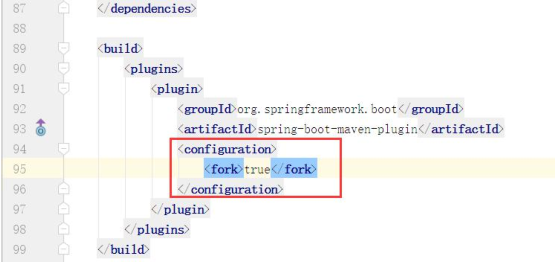
到 tomcat 中设置两个选项:点击“Update”按钮和窗口失去焦点时自动更新新的 class和静态资源文件。
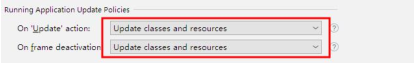
File > Settings设置
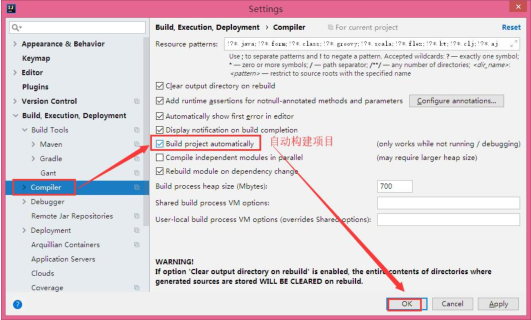
组合键:“Shift+Ctrl+Alt+/”,选 择 “Registry”,选中打勾“compiler.automake.allow.when.app.running”,表示程序运行时也允许自动编译代码。
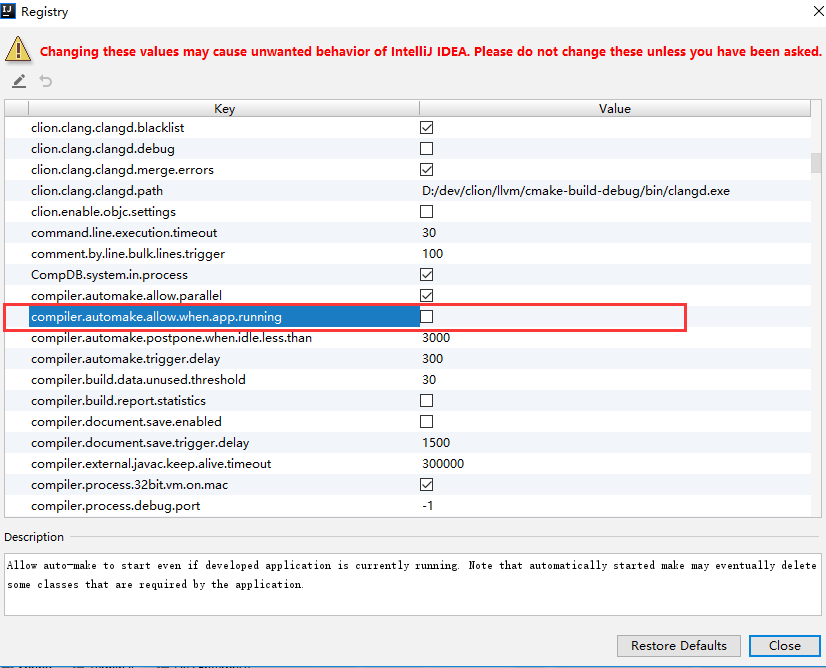
本博客所有文章除特别声明外,均采用 CC BY-NC-SA 4.0 许可协议。转载请注明来自 Slikeの后花园!